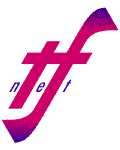
TFnet
TFnet
IRC Network
sitemenu
NickServ
NickServ is the IRC name manager, and has a whole host of features to keep your nick yours. To find out more, make sure you can view server status messages and type:
/msg NickServ HELP
and read the output. Especially note the REGISTER and IDENTIFY commands. Nick registration is highly recommended for everyone. Note that some IRC clients allow you to set a password for an IRC server; you can put your NickServ password there, and be automatically identified when you connect, saving the extra step.
ChanServ
ChanServ is the IRC channel manager, useful for establishing a new channel such that even if nobody is in it, it keeps all its settings (including topic, modes, and bans!) To find out more, make sure you can view server status messages and type:
/msg ChanServ HELP
and read the output. Don't worry about this unless you're the owner of a channel and would like to make it a permanent feature.
TFnet's FormBot
FormBot is, quite simply, a user description and information bot for IRC. At the moment, it supports description setting and querying through both on-channel and in-private messages, and it supports multiple channels. Eventually, it may have a broader range of syntax and function.
FormBot functions
The following may be issued both in a channel and privately via /msg, and will respond via channel or private message in kind. When issued via /msg, the initial Formbot, is unnecessary.
- FormBot, what am I?
- Returns your current description.
- FormBot, what is nickname?
- Returns the description of another user, keyed by nickname.
- FormBot, I am description
- Sets your description in the 'bot database to description. The forms are keyed in the database by nickname and hostmask; a generalized form of the hostmask is used to account for dynamic IP addresses. Note: If your hostmask changes drastically from any of the hostmasks registered to that nick, FormBot may refuse to change the description. Use the following commands to prevent this occurrence.
- FormBot, my password is password
- Sets your password in the 'bot database to password. (Sadly, FormBot is not yet coordinated with NickServ.) This is mostly used with the next command to make it easy for those with widely-varying or multiple hostmasks (dialup users and the like) to be able to change descriptions in the 'bot. It is not mandatory, though highly recommended. If your hostmask changes unexpectedly and you have not already set this up, please contact Kristy to have it manually fixed; again, we strongly recommend you avoid having to do so by registering immediately. Note: Everything after "my password is" up until the end of the line or the next space is considered part of the password string, so do not end the command in a period, and do not use spaces in your password.
- FormBot, verify password
- Adds your current hostmask to the 'bot database as a registered user of your current nick, if provided the correct password. This must be done if your hostmask changes significantly, in order to be able to change the description.
- FormBot, delete nickname
- Deletes the form specified nickname from the database. It is not possible to delete a form belonging to a hostmask other than the one from which the command is recieved. There is no undelete function; once gone, that form is gone for good.
- FormBot, list my forms
- Gives you a list of all the forms FormBot has registered to your hostmask.
- FormBot, help
- Currently, returns the URL of this page. Development of a self-contained help system is underway.
FormBot limitations and bugs
Only one description may be stored per nick in the database, and remains the same across channels, currently.
FormBot plans
FormBot is constantly under development, and thus several features are planned or in-progress. Feedback is welcome on any of these subjects.
- Statistical usage tracking of channels in which the bot is used (number of unique users, when a user was last seen, et cetera)
- A MUCK-whospe-esque command to give a very brief list of descriptions of the users in any given channel